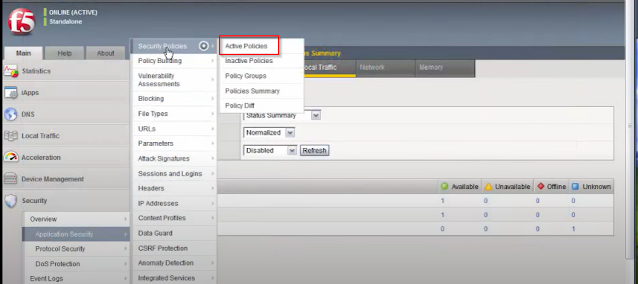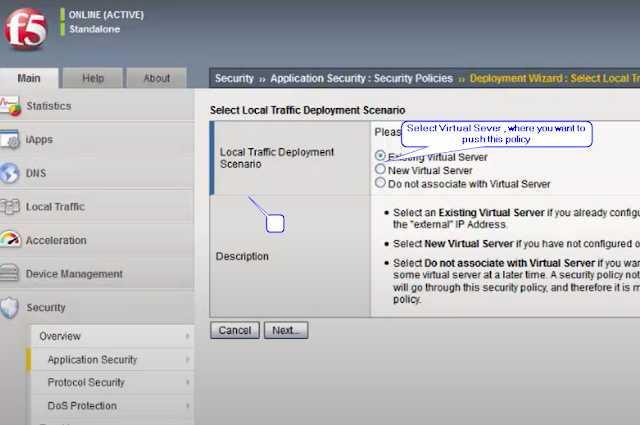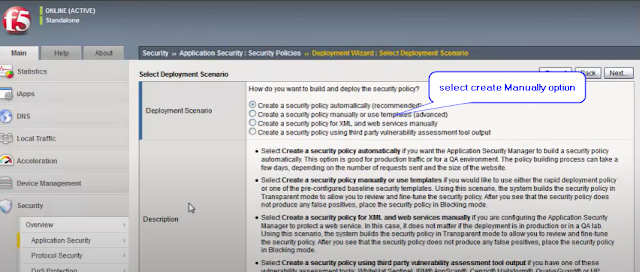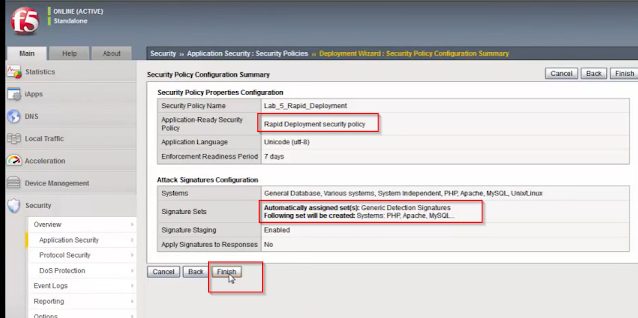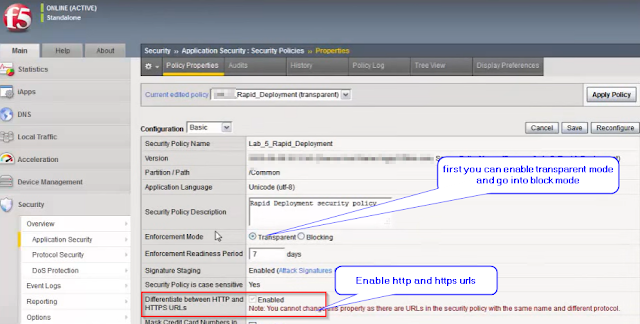How to create Rapid Deployment Policy setup -
There is some steps to creating policy on F5 ASM.
STEP 1 -
Login on ASM and go into below option
Security >> Application Security >> Security Policies: Active Policies Create
Step 2 -
Select virtual server where you want to push this policy -
Step 3-
Select Manually policy create -
Step 4-
Create Rapid deployment policy-
Step 5-
Enable Signature Staging and click on next-
Step 6-
Click to Finish -
Step 7-